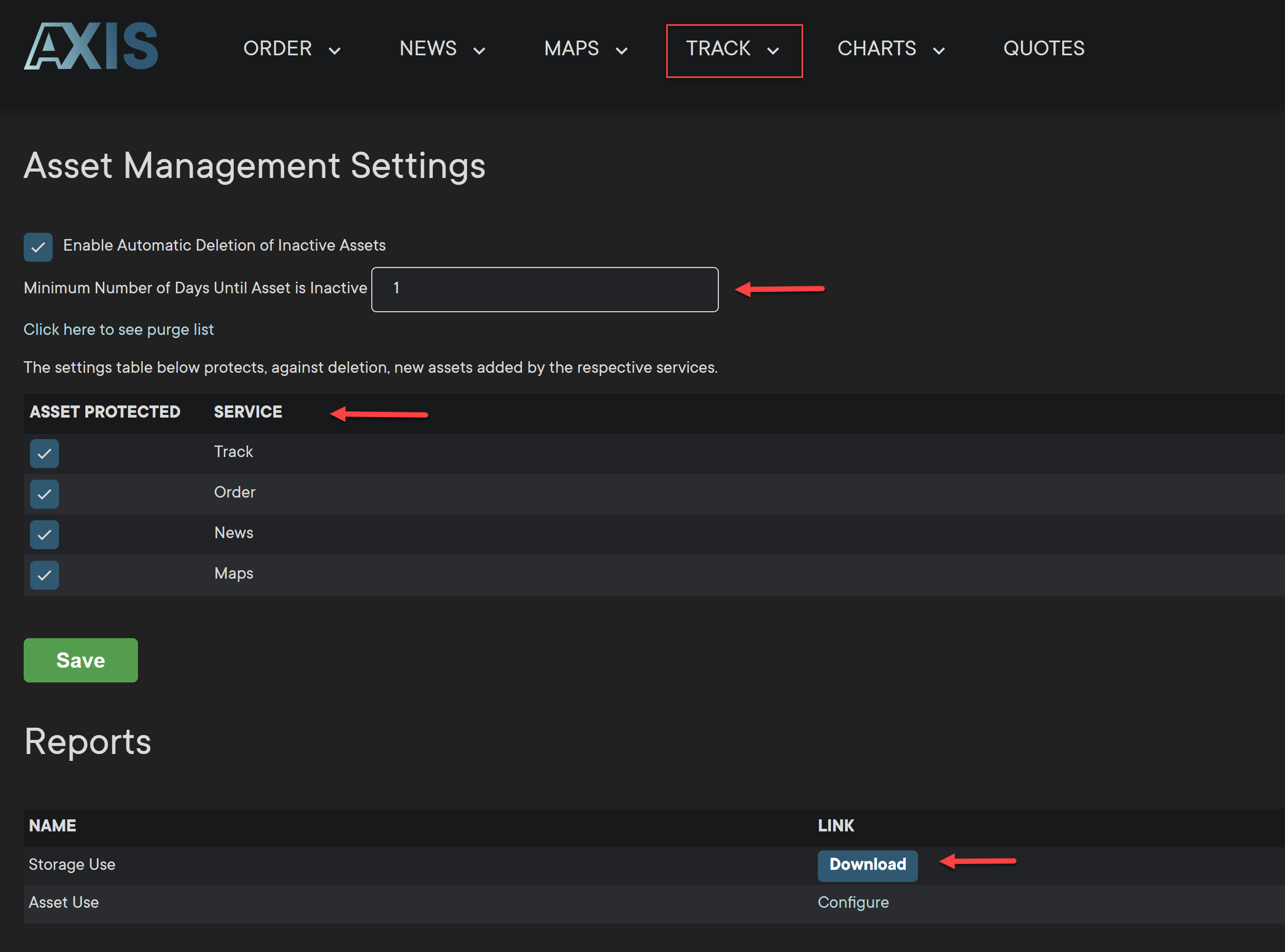Asset management settings
Asset management settings allows user to enable Automatic Deletion of Inactive Assets, Asset Protected, and Reports.
Automatic deletion:
- Type the number of the days until the asset gets deleted for inactivity.
- Select which services to apply the automatic deletion by removing checkmark.
- Click Save.
- Click Download to download reports for storage and asset use.