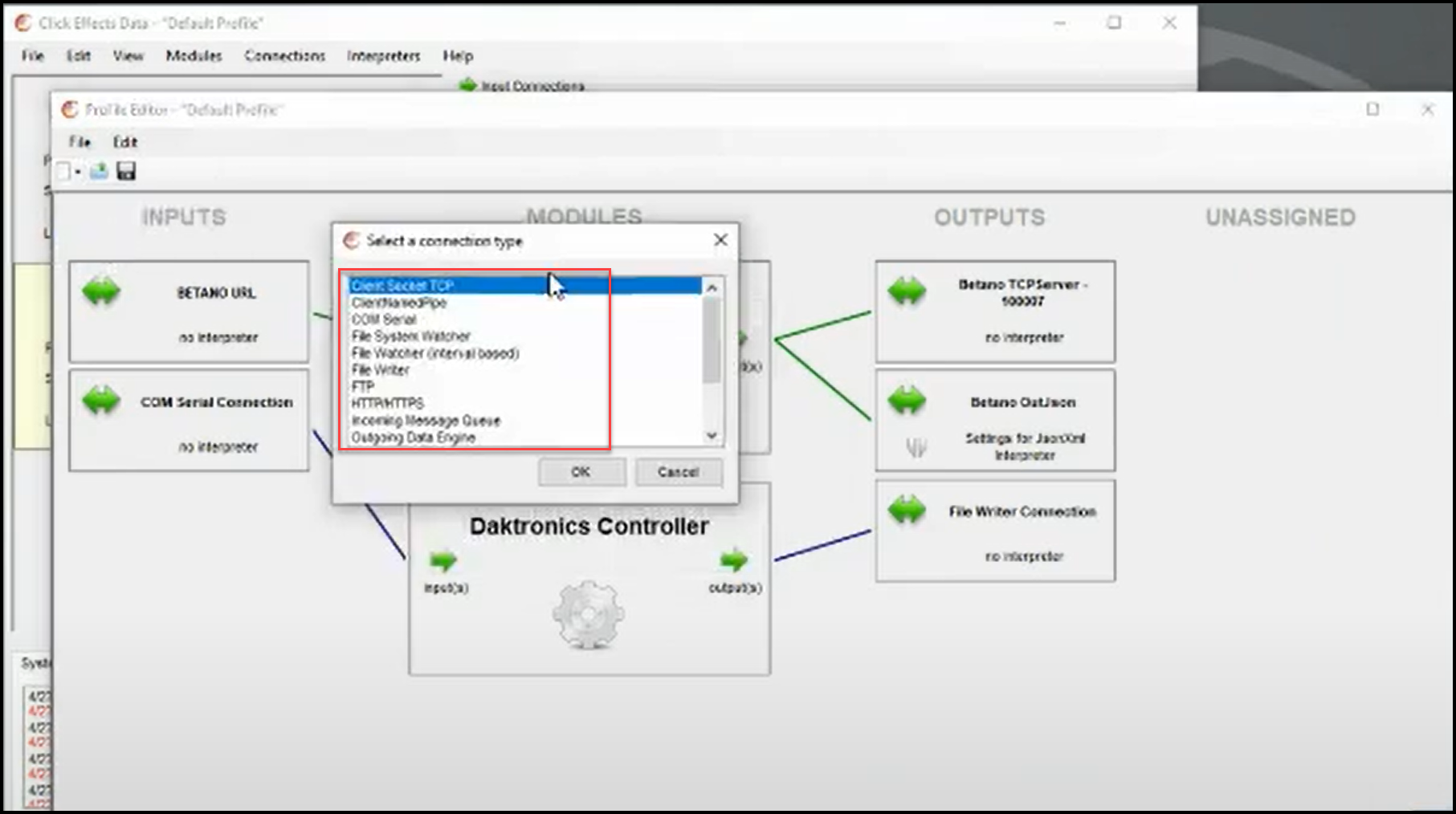Overview
Output files are delivered by the modules and selected settings.
- Accessing the output settings by clicking on the dropdown.
- Click Connections button to open the window with all connection listed (input and output).
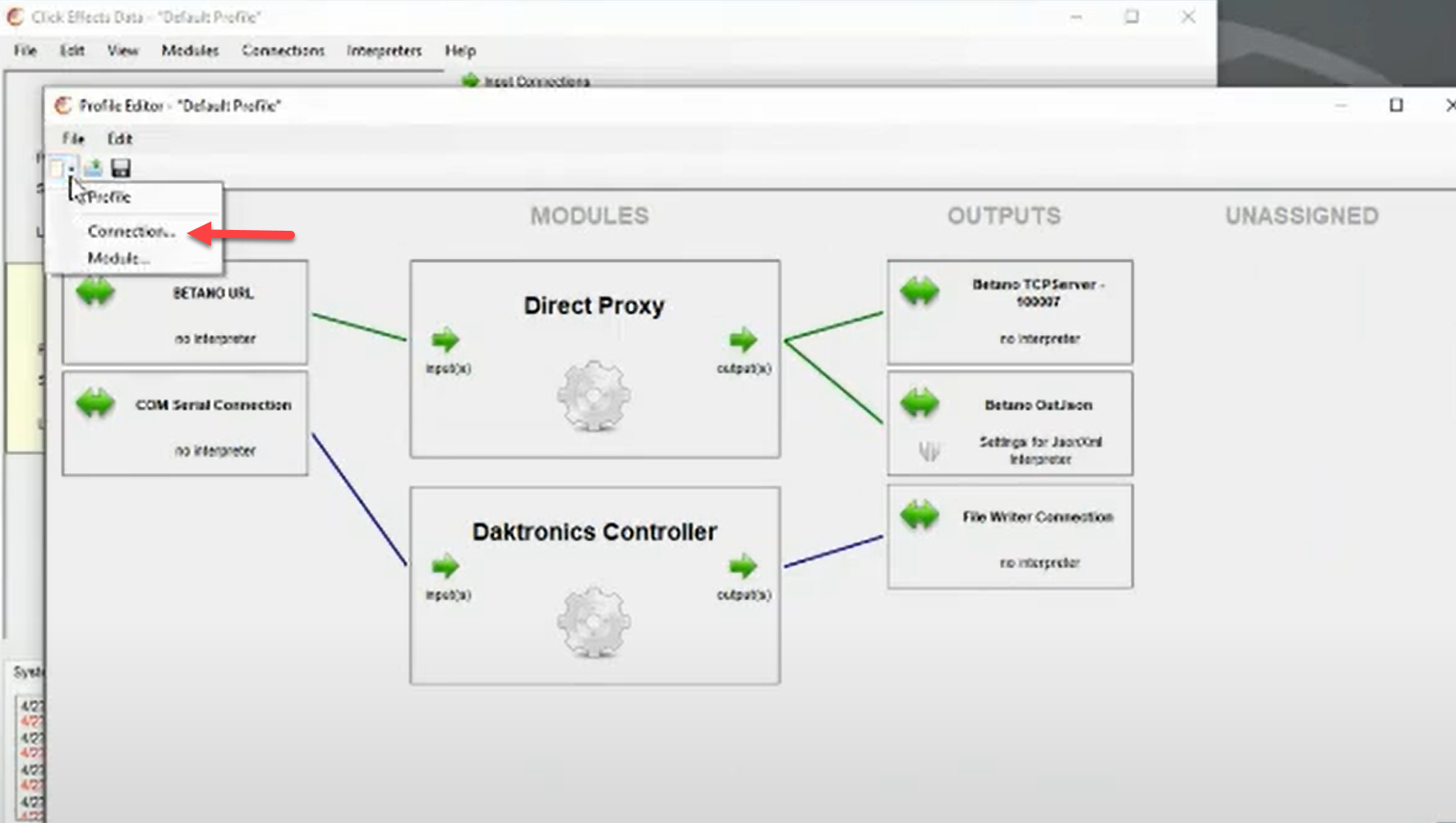
Output connection types
- Select output connection.
- Click Ok button.
- New output will populate in the Profile screen.
- Output results on the right side of the screen.